Sencha Con 2013: Fastbook
I didn't plan on writing a post purely on Fastbook, but Jacky's presentation just now was so good I felt it needed one. If you haven't seen Fastbook yet, it is Sencha's answer to the (over reported) comments by Zuckerburg that using HTML5 for Facebook's mobile app was a mistake.
After those comments there was a lot of debate around whether HTML5 is ready for the big time. Plenty of opinions were thrown around, but not all based on evidence. Jacky was curious about why Facebook's old app was so slow, and wondered if he could use the same technologies to achieve a much better result. To say he was successful would be a spectacular understatement - Fastbook absolutely flies.
Performance can be hard to describe in words, so Sencha released this video that demonstrates the HTML5 Fastbook app against the new native Facebook apps. As you can see, not only is the HTML5 version at least as fast and fluid as the native versions, in several cases it's actually significantly better (especially on Android).
Offline Apps with HTML5: A case study in Solitaire
One of my contributions to the newly-launched Sencha Touch mobile framework is the Touch Solitaire game. This is not the first time I have ventured into the dizzying excitement of Solitaire game development; you may remember the wonderful Ext JS Solitaire from 18 months ago. I'm sure you'll agree that the new version is a small improvement.
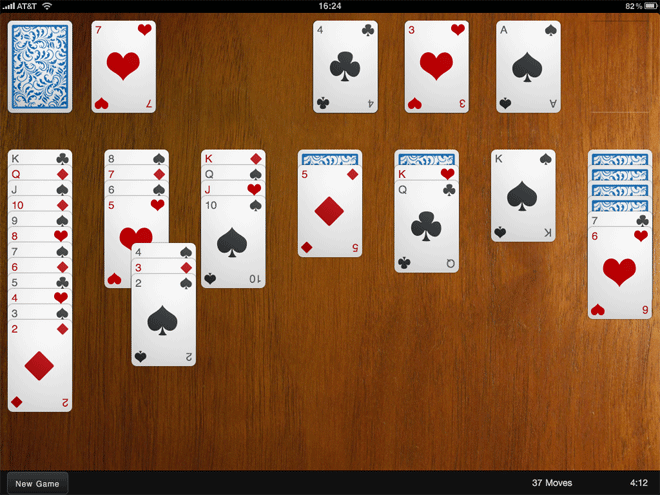
Solitaire is a nice example of a fun application that can be written with Sencha Touch. It makes use of the provided Draggables and Droppables, CSS-based animations, the layout manager and the brand new data package. The great thing about a game like this though is that it can be run entirely offline. Obviously this is simple with a native application, but what about a web app? Our goal is not just having the game able to run offline, but to save your game state locally too.
The answer comes in two parts:
Web Storage and the Sencha data package
HTML5 provides a brand new API called Web Storage for storing data locally. You can read all about it on my Web Storage post on Sencha's blog but the summary is that you can store string data locally in the browser and retrieve it later, even if the browser or the user's computer had been restarted in the meantime.
