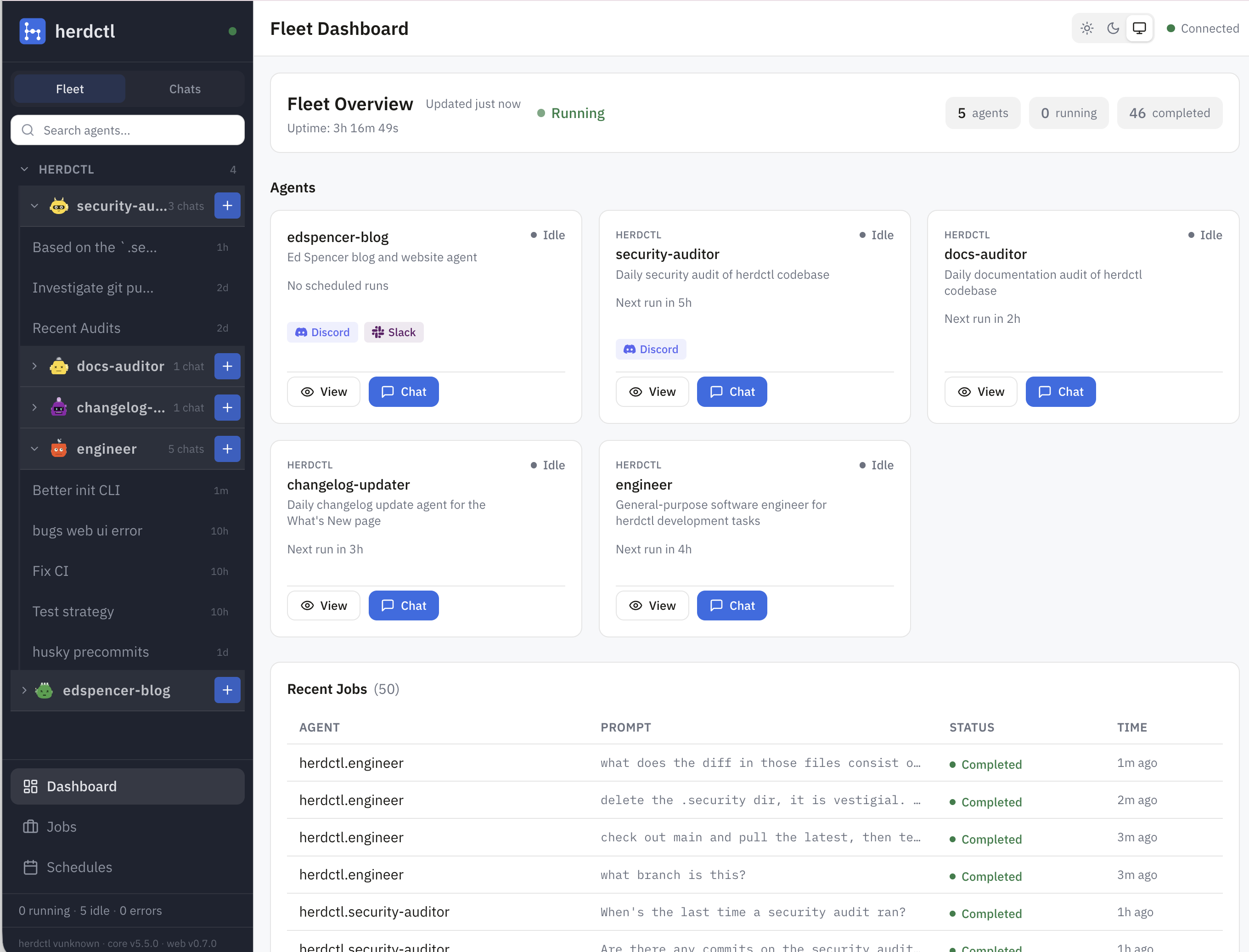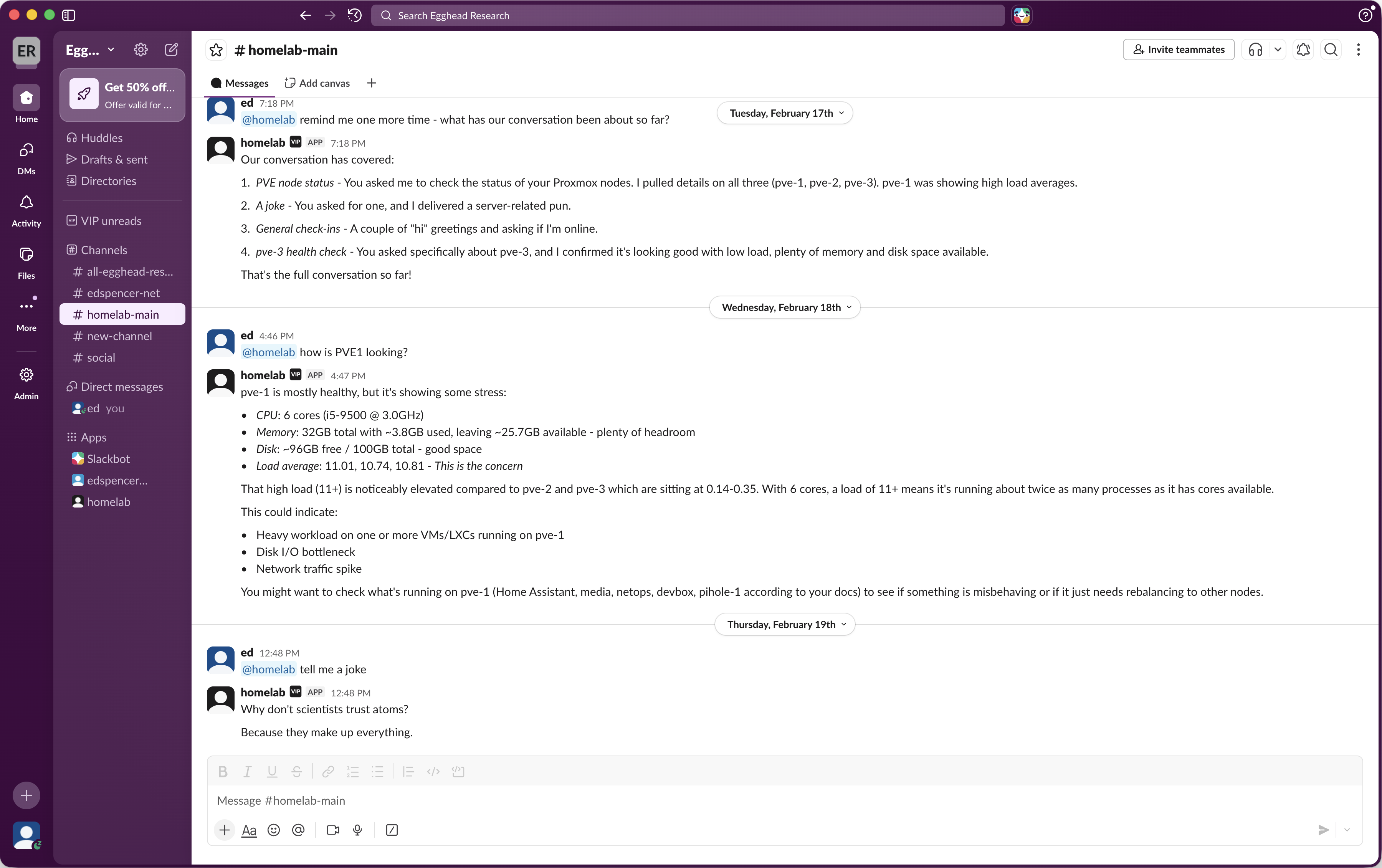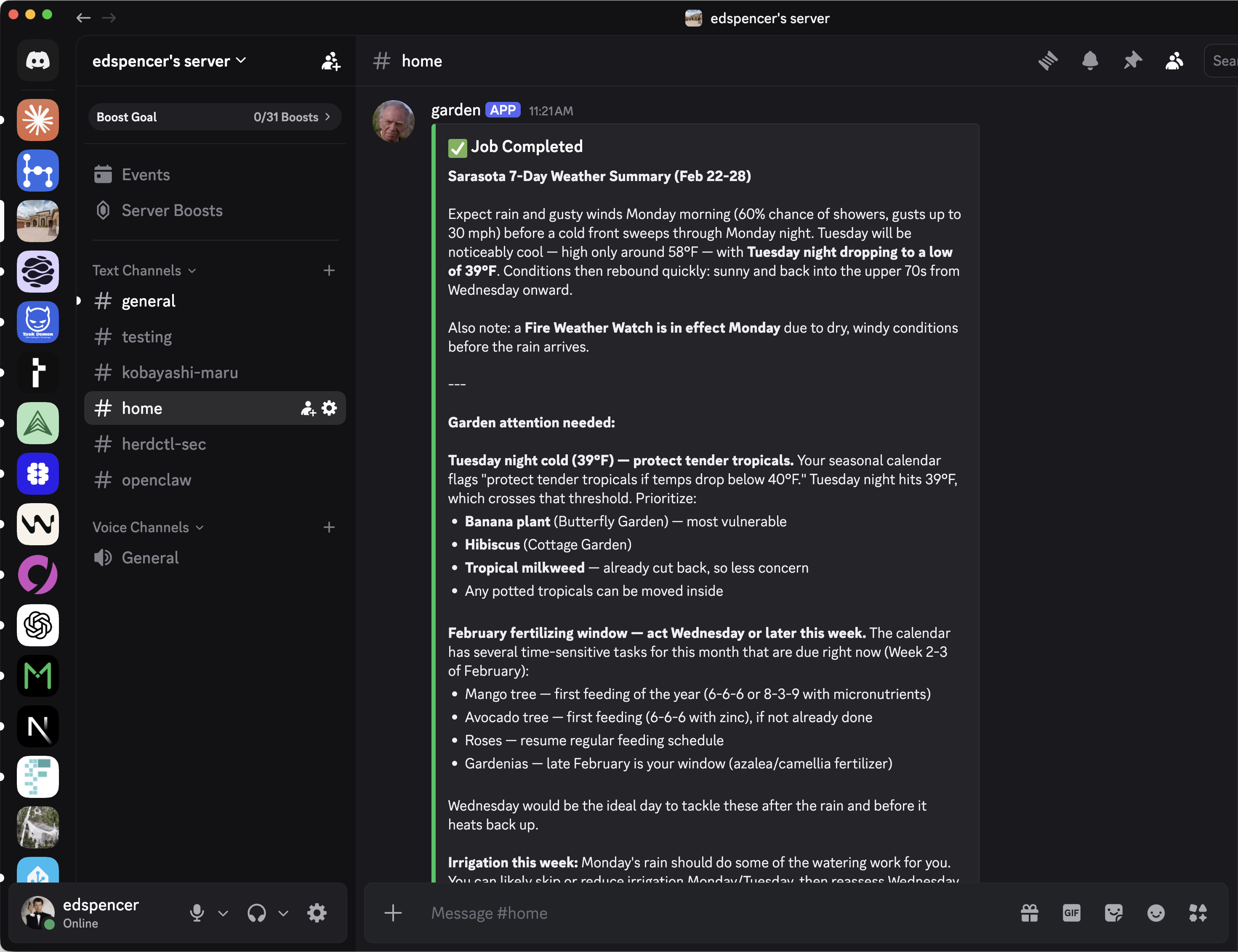Recently, I've been focused on integrating AI into React applications, sharing new tools and techniques that make development smoother. For instance, I've launched NarratorAI: Trainable AI assistant for Node and React, a project designed to enhance user interaction in applications. My exploration of content recommendations continues with ReadNext: AI Content Recommendations for Node JS and AI Content Recommendations with TypeScript, where I discuss leveraging AI to improve user experiences.
Additionally, I've been diving into practical uses of React Server Components, with articles like Error handling and retry with React Server Components and Promises across the void: Streaming data with RSC. Each of these posts reflects my ongoing commitment to utilizing open-source technologies for better development practices.
herdctl: Composable Fleets of Claude Agents
I justed added support for Composable Fleets to herdctl. As I build herdctl into more projects, I increasingly find myself creating a fleet of agents per project, and wanted a way to run them all and see what's going on with them.
Fleet Composability means you can create hierarchical fleets of related agents, like this:
Fleet Composability means you can create a hierarchy of teams of agents, each with its own defined responsibilities and scratch directory that it can use to store state and artifacts. herdctl already has 4 of those agents so far, so I keep them a single fleet, but as herdctl itself is only one of the projects that I'm working on, I actually run a superfleet of all of them.
The web UI knows about fleet composability and renders my fleets like this:
For the herdctl project itself, I'm currently running 4 agents, in a single fleet for now:
- security - daily schedule scans the repo every day for new security issues
- docs - daily schedule, scans to see if any commits should have had docs updates but didn't, makes PRs if so
- changelog - scans each day to see if we did anything worthy of putting on the docs changelog page
- engineer - general purpose engineering agent that I can chat with
The first 3 of those are all "background" agents that run on a schedule and just continually fix things that can otherwise drift over time unless a human pays attention to them. I suspect I'll end up with a bunch more agents following the same pattern. Each agent gets its own agents/myAgent directory with its own configuration and prompts. It's Claude Code so it can do whatever you want it to really.
Continuous Security Auditing with herdctl
One of the most valuable unlocks with herdctl for me has been having a bunch of agentic things that just happen every day, without me having to intervene. herdctl itself already uses the following agents that run on a daily schedule:
- changelog - updates the docs changelog page if anything worthy happened that didn't make it there already
- docs - scans to see if any commits should have had docs updates but didn't, makes PRs if so
- security - daily schedule scans the repo every day for new security issues
There are others that I want to set up, like a twitter bot that advertises new features just dropped, docs updates, etc, but today I'll focus more on the third agent above - the security agent.
Daily Security Scans
The Daily Security Scan agent was the first one I set up - a couple of weeks ago now. I gave it a remit that looks a bit like this:
- Develop and maintain a model of the codebase
- Track which areas of the code are most vulnerable
- Track ongoing potential security vulnerabilities
- Run a daily scan to re-check everything
- Alert me if anything looks suspicious
Ok, but why do this daily at all? If we can do all this in an automated way, why not do it on every commit? Two main reasons:
- cost - the last run went for 37 minutes, which is a lot of tokens
- lead time - the last run went for 37 minutes... CI currently takes about 1 minute
Of course, you can run the security scan agent as often as you like, and every time you merge code, it should be after a security-minded review has been done. But there is value in running them periodically, in addition to at merge-time. First, it's possible for multiple PRs to combine to create a security problem that no single one of them did by itself and might not otherwise be detected.
Herdctl Gains Slack and Web Connectors
This week herdctl gained support for Slack and Web connectors, opening up two new ways to interact with your Claude Code agents, running on whatever machine you like.
The new web UI provides fleet management and a chat frontend. It's a bring-your-own-auth app that you can configure to run on your laptop, on a proxmox machine (I do both), in the cloud, or wherever. Enable it like this in your fleet config:
Then just start your fleet like normal:
Here's what it looks like:
Run Claude Code Agents in Docker with herdctl
herdctl can now run Claude Code Agents in Docker containers, significantly expanding your options for running powerful local agents that do not have full access to your system - whether you're running agents on your laptop, in the cloud or both.
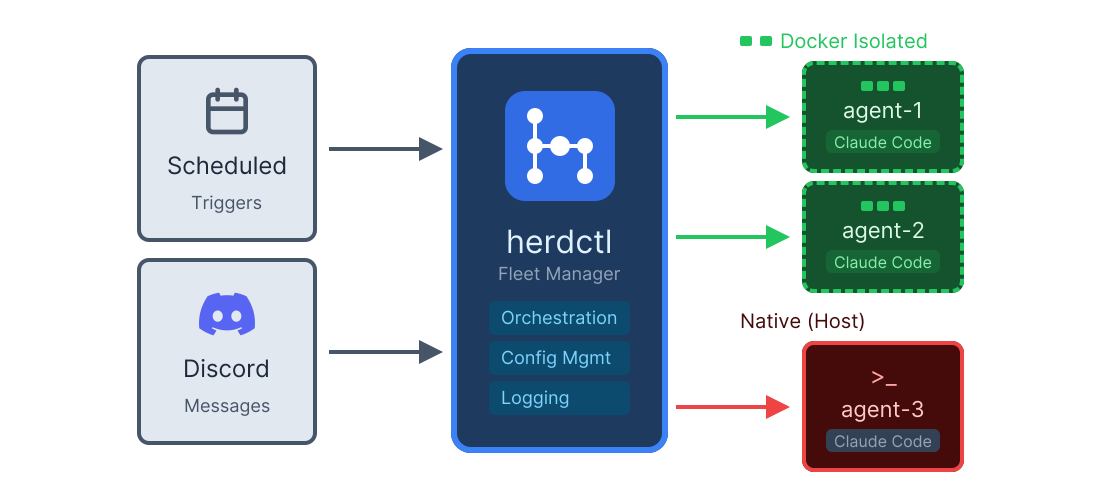
Enabling docker mode is really easy:
A full agent definition now looks something like this:
The above is a snippet of an actual "Subject Matter Expert" agent that I run - in this case it helps me with gardening. This agent is actually open-source - it's highly specific to my specific situation, but it should illustrate how this simple pattern works. We'll come back to that repo in a moment.
herdctl: an orchestration layer for Claude Code
I love Claude Code, but there are three things I really wish it could do:
- Invoke itself, on a schedule or in response to events
- Let me talk to it over discord or slack
- Let me coordinate dozens of Claude Code agents together
This is what herdctl aims to do. herdctl is an MIT-licensed orchestration layer for Claude Code. More accurately, it's an orchestration layer for the Claude Agents SDK, upon which herdctl is built. It's been built in about a week using a combination of Claude Code, ralph wiggum, and GSD. It is not production ready.
Here's a video showing it in action:
You can join the discord server to chat with those Star Trek agents. They're running in a container on an old machine in my homelab so although there's not a whole lot to be gained by trying to talk them into doing bad things, I am expecting people will try. Either I'll have a Lieutenant Worf up in time to guardrail those, or I'll just kill the agents, so YMMV.
Install it with npm install -g herdctl or check out the github repo and docs site for more.
What?
herdctl uses .yml files to define fleets of agents that can be invoked either on by schedule or by trigger. This is a thin wrapper around the Claude Agents SDK configurations, plus a couple of herdctl-specific ones like schedules and hooks.
frameit.dev - fast and free video thumbs, title cards and OG images
As a developer who occasionally creates technical content, I've always found thumbnail creation to be a friction point. I don't have a design background, and I don't want to pay for Photoshop or Canva Pro just to make a few YouTube thumbnails. I'd often spend more time fiddling with graphics software than actually creating the content.
What I wanted was a simple tool that would give me repeatable, correctly-sized and attractive images to use for video thumbnails, title cards, Open Graph images, and the like. I'm a big fan of the excalidraw approach: a simple, client-side app that runs in the browser, does one thing well, and does not require any information from its users.
Enter frameit.dev:
Initially vibe-coded as a way to quickly get a few consistent video titles created, it ended up being useful enough that I've been slowly iterating on it to make it better. The code is all open source, with a hosted version running at frameit.dev.
Eval-Driven Design with NextJS and mdx-prompt
In the previous article, we went on a deep dive into how I use mdx-prompt on bragdoc.ai to write clean, composable LLM prompts using good old JSX. In that article as well as the mdx-prompt announcement article, I promised to talk about Evals and their role in helping you architect and build AI apps that you can actually prove work.
Evals are to LLMs what unit tests are to deterministic code. They are an automated measure of the degree to which your code functions correctly. Unit tests are generally pretty easy to reason about, but LLMs are usually deployed to do non-deterministic and somewhat fuzzy things. How do we test functionality like that?
In the last article we looked at the extract-achievements.ts file from bragdoc.ai, which is responsible for extracting structured work achievement data using well-crafted LLM prompts. Here's a reminder of what that Achievement extract process looks like, with its functions to fetch, render and execute the LLM prompts.
When it comes right down to it, when we say we want to test this LLM integration, what we're trying to test is render() plus execute(), or our convenience function renderExecute. This allows us to craft our own ExtractAchievementsPromptProps and validate that we get reasonable-looking ExtractedAchievement objects back.
ExtractAchievementsPromptProps is just a TS interface that describes all the data we need to render the LLM prompt to extract achievements from a chat session. It looks like this:
mdx-prompt: Real World Example Deep Dive
I just released mdx-prompt, which is a simple library that lets you write familiar React JSX to render high quality prompts for LLMs. Read the introductory article for more general info if you didn't already, but the gist is that we can write LLM Prompts with JSX/MDX like this:
This ought to look familiar to anyone who's ever seen React code. This project was born of a combination of admiration for the way IndyDevDan and others structure their LLM prompts, and frustration with the string interpolation approaches that everyone takes to generating prompts for LLMs.
In the introductory post I go into some details on why string interpolation-heavy functions are not great for prompts. It's a totally natural thing to want to do - once you've started programming against LLM interfaces, you want to start formalizing the mechanism by which you generate the string that is the prompt. Before long you notice that many of your app's prompts have a lot of overlap, and you start to think about how you can reuse the parts that are the same.
Lots of AI-related libraries try to help you here with templating solutions, but they often feel clunky. I really, really wanted to like Langchain, but I lost a day of my life trying to get it to render a prompt that I could have done in 5 minutes with JSX. JSX seems to be a pretty good fit for this problem, and anyone who knows React (a lot of people) can pick it up straight away. mdx-prompt helps React developers compose their LLM prompts with the familiar syntax od JSX.
mdx-prompt: Composable LLM Prompts with JSX
I'm a big fan of IndyDevDan's YouTube channel. He has greatly expanded my thinking when it comes to LLMs. One of the interesting things he does is write many of his prompts with an XML structure, like this:
I really like this structure. Prompt Engineering has been a dark art for a long time. We're suddenly programming using English, which is hilariously imprecise as a programming language, and it feels not quite like "real engineering".
But prompting is actually not programming in English, it's programming in tokens. It just looks like English, so it's easy to fall into the trap of giving it English. But we're not constrained to that at all actually - we can absolutely format our prompts more like XML and reap some considerable rewards:
- It's easier for humans to reason about prompts in this format
- It's easier to reuse content across prompts
- It's easier to have an LLM generate a prompt in this format (see IndyDevDan's metaprompt video)
We've seen this before
I've started migrating many of my prompts to this format, and noticed a few things:
- It organized my thinking around what data the prompt needs
- Many prompts could or should use the same data, but repeat fetching/rendering logic each time
How I built bragdoc.ai in 3 weeks
As we start 2025, it's never been faster to get a SaaS product off the ground. The frameworks, vendors and tools available make it possible to build in weeks what would have taken months or years even just a couple of years ago.
But it's still a lot.
Even when we start from a base template, we still need to figure out our data model, auth, deployment strategy, testing, email sending/receiving, internationalization, mobile support, GDPR, analytics, LLM evals, validation, UX, and a bunch more things:
This morning I launched bragdoc.ai, an AI tool that tracks the work you do and writes things like weekly updates & performance review documents for you. In previous jobs I would keep an achievements.txt file that theoretically kept track of what I worked on each week so that I could make a good case for myself come review time. Bragdoc scratches my own itch by keeping track of that properly with a chatbot who can also make nice reports for me to share with my manager.
But this article isn't much about bragdoc.ai itself, it's about how a product like it can be built in 3 weeks by a single engineer. The answer is AI tooling, and in particular the Windsurf IDE from Codeium.
In fact, this article could easily have been titled "Use Windsurf or Die". I've been in the fullstack software engineering racket for 20 years, and I've never seen a step-change in productivity like the one heralded by Cursor, Windsurf, Repo Prompt and the like. We're in the first innings of a wave of change in how software is built.
NarratorAI: Trainable AI assistant for Node and React
Every word in every article on this site was, for better or worse, written by me: a real human being. Recently, though, I realized that various pages on the site kinda sucked. Chiefly I'm talking about the Blog home page, tag pages like this one for articles tagged with AI and other places where I could do with some "meta-content".
By meta-content I mean content about content, like the couple of short paragraphs that summarize recent posts for a tag, or the outro text that now appears at the end of each post, along with the automatically generated Read Next recommendations that I added recently using ReadNext.
If you go look at the RSC tag, for example, you'll see a couple of paragraphs that summarize what I've written about regarding React Server Components recently. The list of article excerpts underneath it is a lot more approachable with that high-level summary at the top. Without the intro, the page just feels neglected and incomplete.
But the chances of me remembering to update that intro text every time I write a new post about React Server Components are slim to none. I'll write it once, it'll get out of date, and then it will be about as useful as a chocolate teapot. We need a better way. Ideally one that also lets me play by watching the AI stream automatically generated content before my very eyes:
ReadNext: AI Content Recommendations for Node JS
Recently I posted about AI Content Recommendations with TypeScript, which concluded by introducing a new NPM package I've been working on called ReadNext. This post is dedicated to ReadNext, and will go into more detail about how to use ReadNext in Node JS, React, and other JavaScript projects.
What it is
ReadNext is a Node JS package that uses AI to generate content recommendations. It's designed to be easy to use, and can be integrated into any Node JS project with just a few lines of code. It is built on top of LangChain, and delegates to an LLM of your choice for summarizing your content to generate recommendations. It runs locally, does not require you to deploy anything, and has broad support for a variety of content types and LLM providers.
ReadNext is not an AI itself, nor does it want your money, your data or your soul. It's just a library that makes it easy to find related content for developers who use JavaScript as their daily driver. It's best used at build time, and can be integrated into your CI/CD pipeline to generate recommendations for your content as part of your build process.
How to use it
Get started in the normal way:
Configure a ReadNext instance:
Index your content:
AI Content Recommendations with TypeScript
In the last post, we used TypeScript to create searchable embeddings for a corpus of text content and integrated it into a chat bot. But chat bots are the tomato ketchup of AI - great as an accompaniment to something else, but not satisfying by themselves. Given that we now have the tools to vectorize our documents and perform semantic searches against them, let's extend that to generate content recommendations for our readers.
At the bottom of each of my blog articles are links to other posts that may be interesting to the reader based on the current article. The lo-fi way this was achieved was to find all the other posts which overlapped on one or more tags and pick the most recent one.
Quite often that works ok, but I'm sure you can think of ways it could pick a sub-optimal next article. Someone who knows the content well could probably pick better suggestions at least some of the time. LLMs are really well-suited to tasks like this, and should in theory have several advantages over human editors (such as not forgetting what I wrote last week).
We want to end up with some simple UI like this, with one or more suggestions for what to read next:
So how do we figure out which content to recommend based on what you're looking at?
Blending Markdown and React components in NextJS
Authoring long-form content like blog posts is a pleasant experience with Markdown as it lets you focus on the content without worrying about the presentation or making the browser happy. Spamming <p> and <div> tags all over the place is a PITA and serves as a distraction from the content you're working on.
However, in a blog like this one, which deals with a lot of React/node/nextjs content, static text and images are limiting. We really want our React components to be live on the page with all of the richness and composability that React and JSX bring - so how do we blend the best of both of these worlds?
MDX: Markdown plus React
MDX is an extension to Markdown that also allows you to import and use React components. It lets you write content like this:
That's rendering an <Aside> component, which is a simple React component I use in some of my posts and looks like this:
That's really cool, and we can basically use any React component(s) we like here. But first let's talk a little about metadata.
Introducing InformAI - Easy & Useful AI for React apps
Most web applications can benefit from AI features, but adding AI to an existing application can be a daunting prospect. Even a moderate-sized React application can have hundreds of components, spread across dozens of pages. Sure, it's easy to tack a chat bot in the bottom corner, but it won't be useful unless you integrate it with your app's contents.
This is where InformAI comes in. InformAI makes it easy to surface all the information that you already have in your React components to an LLM or other AI agent. With a few lines of React code, your LLM can now see exactly what your user sees, without having to train any models, implement RAG, or any other expensive setup.
InformAI is not an AI itself, it just lets you expose components and UI events via the simple <InformAI /> component. Here's how we might add AI support to a React component that shows a table of a company's firewalls:
Error handling and retry with React Server Components
React Server Components are a game-changer when it comes to building large web applications without sending megabytes of JavaScript to the client. They allow you to render components on the server and stream them to the client, which can significantly improve the performance of your application.
However, React Server Components can throw errors, just like regular React components. In this article, we'll explore how to handle and recover from errors in React Server Components.
Error boundaries
In React, you can use error boundaries to catch errors that occur during rendering, in lifecycle methods, or in constructors of the whole tree below them. An error boundary is a React component that catches JavaScript errors anywhere in its child component tree and logs those errors, displaying a fallback UI instead of crashing the entire application.
To create an error boundary in React, you need to define a component that implements the componentDidCatch lifecycle method. This method is called whenever an error occurs in the component tree below the error boundary.
Promises across the void: Streaming data with RSC
Last week we looked at how React Server Component Payloads work under the covers. Towards the end of that article I mentioned a fascinating thing that you can do with RSC: sending unresolved promises from the server to the client. When I first read that I thought it was a documentation bug, but it's actually quite real (though with some limitations).
Here's a simple example of sending a promise from the server to the client. First, here's our server-rendered component, called SuspensePage in this case:
So we just imported a getData() function that returns a promise that resolves after 1 second. This simulates a call to a database or other asynchronous action. Here's our fake getData() function:
Loading Fast and Slow: async React Server Components and Suspense
When the web was young, HTML pages were served to clients running web browser software that would turn the HTML text response into rendered pixels on the screen. At first these were static HTML files, but then things like PHP and others came along to allow the server to customize the HTML sent to each client.
CSS came along to change the appearance of what got rendered. JavaScript came along to make the page interactive. Suddenly the page was no longer the atomic unit of the web experience: pages could modify themselves right there inside the browser, without the server being in the loop at all.
This was good because the network is slow and less than 100% reliable. It heralded a new golden age for the web. Progressively, less and less of the HTML content was sent to clients as pre-rendered HTML, and more and more was sent as JSON data that the client would render into HTML using JavaScript.
This all required a lot more work to be done on the client, though, which meant the client had to download a lot more JavaScript. Before long we were shipping MEGABYTES of JavaScript down to the web browser, and we lost the speediness we had gained by not reloading the whole page all the time. Page transitions were fast, but the initial load was slow. Megabytes of code shipped to the browser can multiply into hundreds of megabytes of device memory consumed, and not every device is your state of the art Macbook Pro.
Single Page Applications ultimately do the same thing as that old PHP application did - render a bunch of HTML and pass it to the browser to render. The actual rendered output is often a few kilobytes of plain text HTML, but we downloaded, parsed and executed megabytes of JavaScript to generate those few kilobytes of HTML. What if there was a way we could keep the interactivity of a SPA, but only send the HTML that needs to be rendered to the client?
Avoiding Catastrophe by Automating OPNSense Backups
tl;dr: a Backups API exists for OPNSense. opnsense-autobackup uses it to make daily backups for you.
A few months ago I set up OPNSense on my home network, to act as a firewall and router. So far it's been great, with a ton of benefits over the eero mesh system I was replacing - static DHCP assignments, pretty local host names via Unbound DNS, greatly increased visibility and monitoring possibilities, and of course manifold security options.
However, it's also become a victim of its own success. It's now so central to the network that if it were to fail, most of the network would go down with it. The firewall rules, VLAN configurations, DNS setup, DHCP etc are all very useful and very endemic - if they go away most of my network services go down: internet access, home automation, NAS, cameras, more.
OPNSense lets you download a backup via the UI; sometimes I remember to do that before making a sketchy change, but I have once wiped out the box without a recent backup, and ended up spending several hours getting things back up again. That was before really embracing things like local DNS and static DHCP assignments, which I now have a bunch of automation and configuration reliant on.